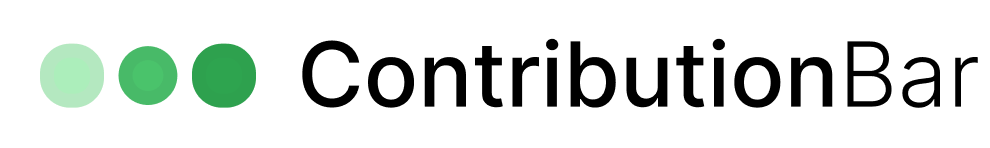 I love checking my daily GitHub activity on my profile page. It's a nice way to see how I'm doing while giving me insights on my mental state over the course of a year. To make it easier to view, I came up with the idea of putting it in my macOS taskbar. In this article, I'll explain everything I discovered and learned while doing it. [here is the app link](https://github.com/chamaloriz/contribution-bar).
I love checking my daily GitHub activity on my profile page. It's a nice way to see how I'm doing while giving me insights on my mental state over the course of a year. To make it easier to view, I came up with the idea of putting it in my macOS taskbar. In this article, I'll explain everything I discovered and learned while doing it. [here is the app link](https://github.com/chamaloriz/contribution-bar).

It’s my first time using cargo test to work on parts of my codebase
#[test]
pub fn generate_icon_file() {
let testing_vec: Vec<u8> = vec![0, 1, 2, 3, 4, 5, 6];
let img = generate_image(testing_vec);
img.save("icon-test.png").expect("Failed to save image");
}
To round of the squares in the generated image I used a function to check the distance between two points. it works but it’s not true corner rounding.
// here is the rust version
let distance_to_center = ((pixel_x as f64 - square_center.0 as f64).powi(2) + (pixel_y as f64 - square_center.1 as f64).powi(2)).sqrt();
I used an unofficial source for the data from here its cached hourly but it’s enough for the widget.
// here is an example output from the api at
// GET : https://github-contributions-api.jogruber.de/v4/chamaloriz
{
"total": {
"2014": 1,
"2015": 0,
"2016": 0,
"2017": 0,
"2018": 3,
"2019": 241,
"2020": 567,
"2021": 84,
"2022": 895,
"2023": 1018,
"2024": 1016,
"2025": 762
},
"contributions": [
{
"date": "2025-01-01",
"count": 0,
"level": 0
},
{
"date": "2025-01-02",
"count": 3,
"level": 1
}
...
]
}To create the app for macos it’s basically a folder name app_name.app when you add the .app extension it starts looking for the Info.plist file.
<!-- here is the most minimal version of that file for my purpose -->
<?xml version="1.0" encoding="UTF-8"?>
<!DOCTYPE plist PUBLIC "-//Apple//DTD PLIST 1.0//EN" "http://www.apple.com/DTDs/PropertyList-1.0.dtd">
<plist version="1.0">
<dict>
<key>CFBundleExecutable</key>
<string>contribution-bar</string>
<key>CFBundleIconFile</key>
<string>icon.icns</string>
<key>CFBundleName</key>
<string>ContributionBar</string>
<!-- this makes the app disapear from the dock and tab -->
<key>LSUIElement</key>
<true/>
</dict>
</plist>To run the app after downloading it and if the app is not signed you can use this command
# it removes quarantine flags from flag (to bypass security warnings). to remove the “damaged app” error.
xattr -cr /Applications/ContributionBar.app
If you try the app don’t hesitate to start it on github.